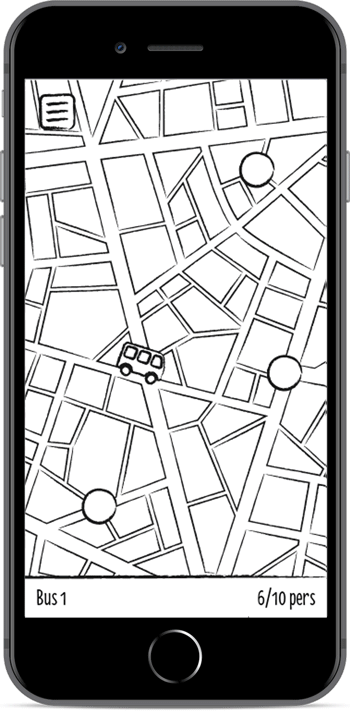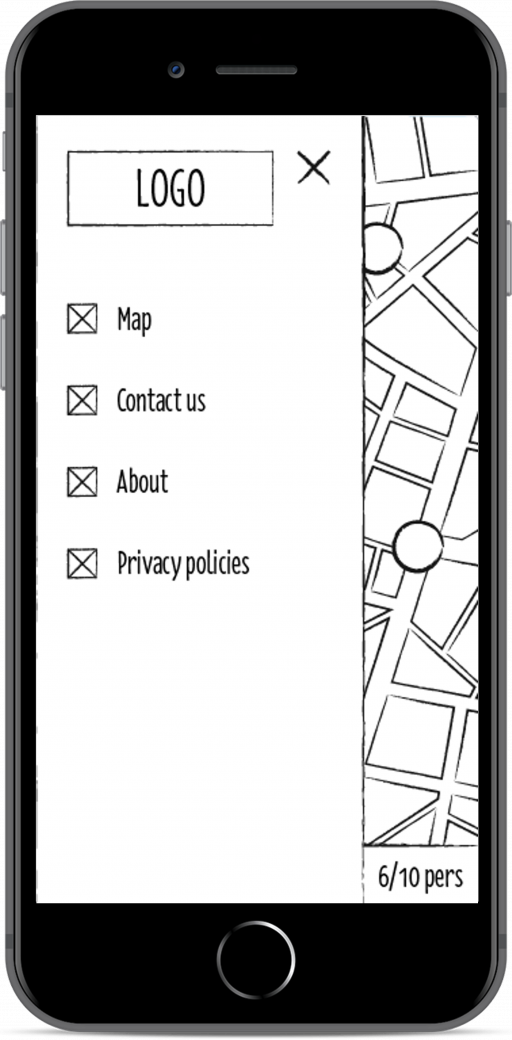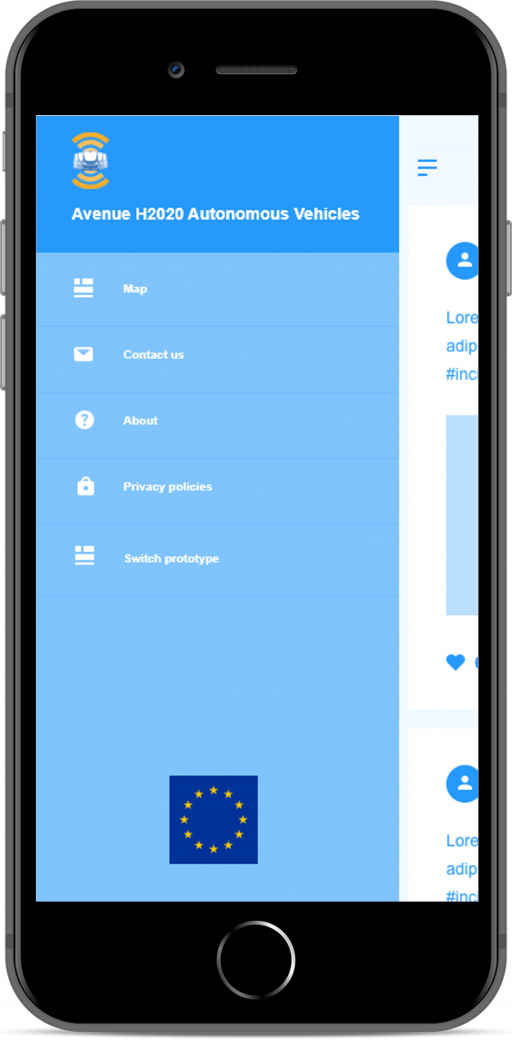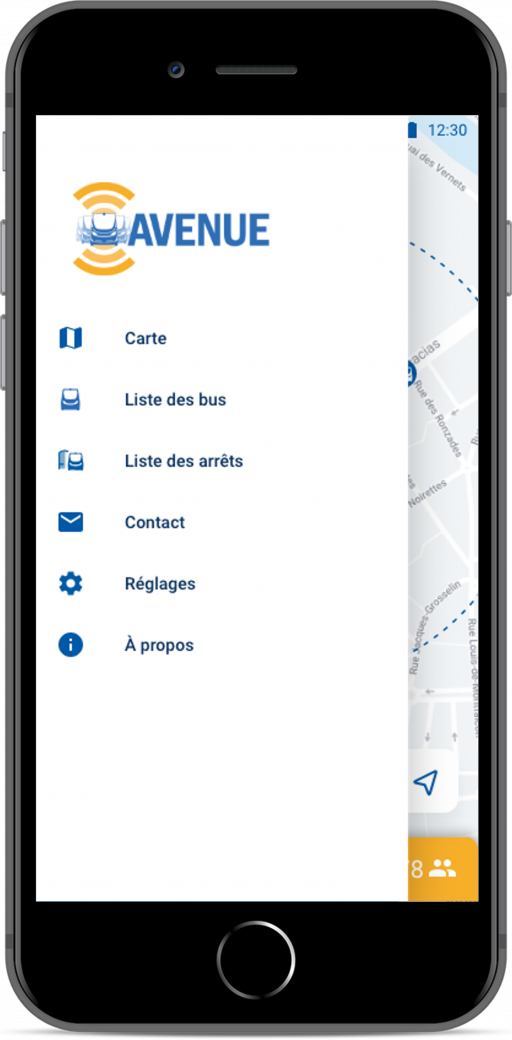Designing an application is an important task that must be done before the development.
But it is a process that must be done in several stages. Indeed to increase the chances of success of an application, it is necessary that the design is well thought out and adapted to the needs of users.
In the sprint design method we use, the design of an application is done in 3 main steps: Wireframe, Prototype, Mockup.
But it is a process that must be done in several stages. Indeed to increase the chances of success of an application, it is necessary that the design is well thought out and adapted to the needs of users.
In the sprint design method we use, the design of an application is done in 3 main steps: Wireframe, Prototype, Mockup.