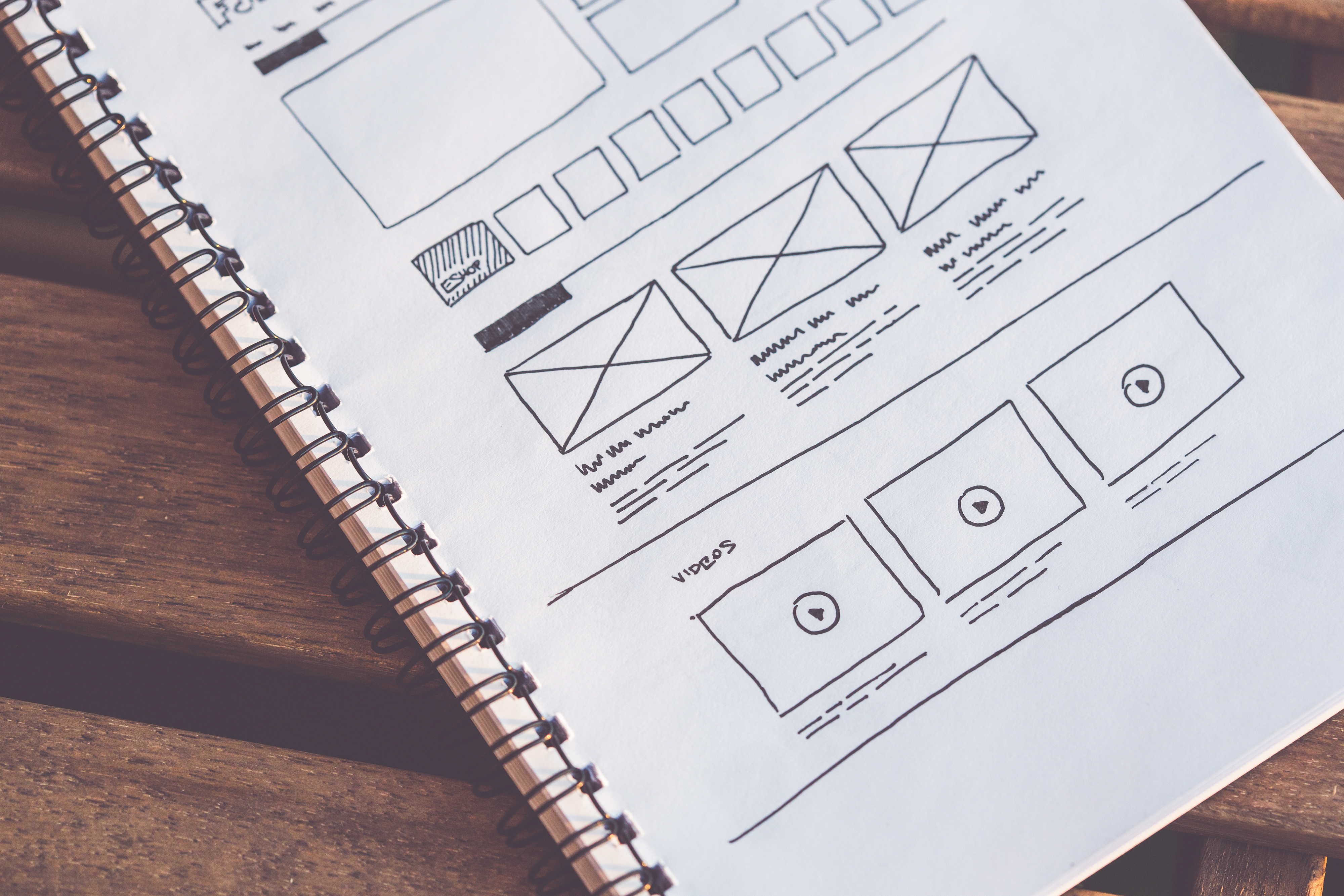A prototype, in this case of an application, is a functional sample of the application you want to develop.
It shows potential users and/or investors what the application will look like and helps you determine whether your product meets a real need, whether the user understands the interfaces and navigates smoothly through the application (called user experience - UX).
Let's discover together the main steps to create your "From Scratch" prototype.
It shows potential users and/or investors what the application will look like and helps you determine whether your product meets a real need, whether the user understands the interfaces and navigates smoothly through the application (called user experience - UX).
Let's discover together the main steps to create your "From Scratch" prototype.