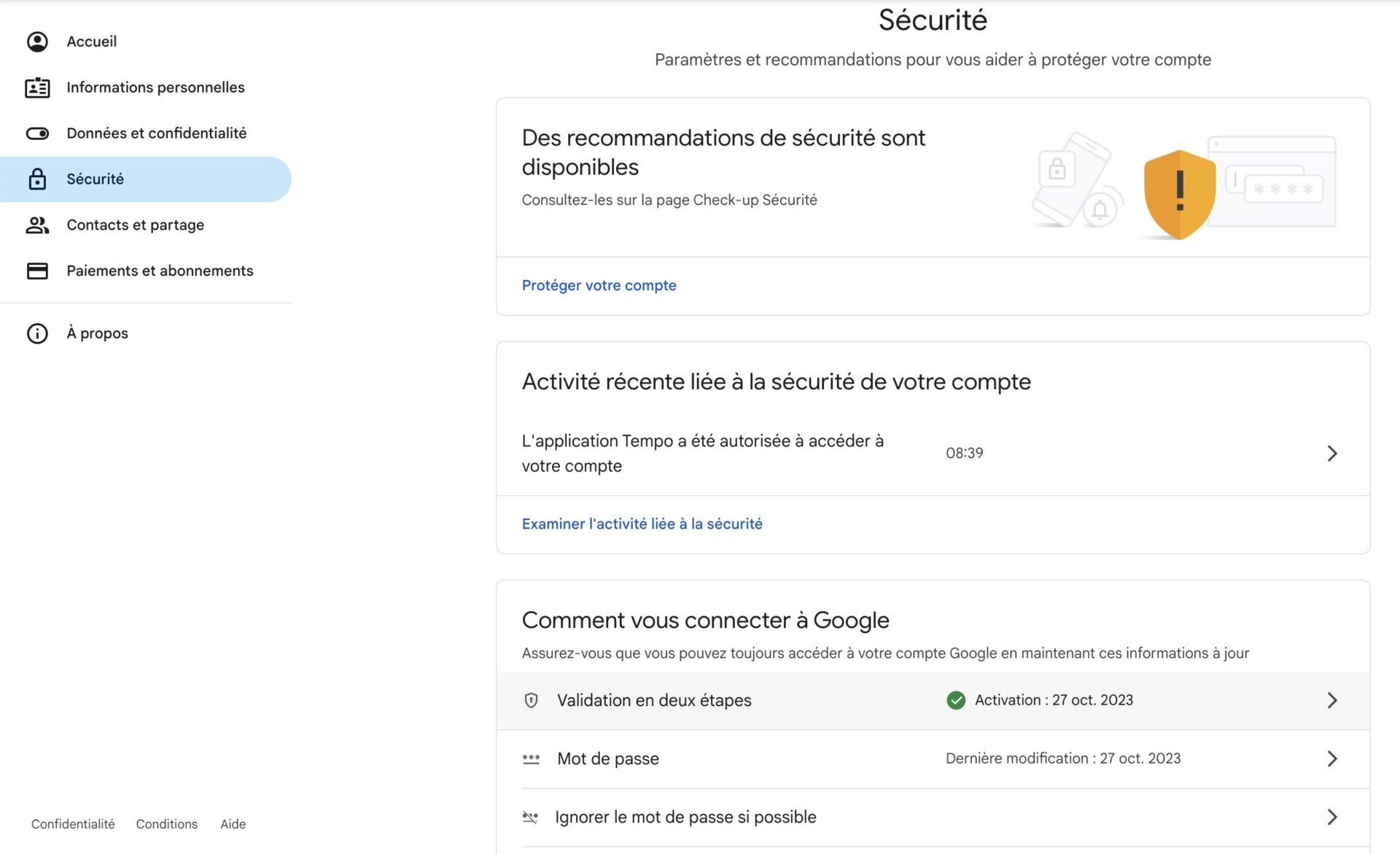2FA ? You're probably wondering what that means. Well, it simply stands for Two-Factor Authentication. In other words, it's a security method that requires two steps to verify a user's identity. Instead of relying on a single password, 2FA adds an extra layer of security, making it harder for those with bad intentions to access your accounts.
With cyberthreats on the rise, passwords alone are no longer enough to protect your data. The 2FA adds a second verification stage, providing even greater protection for your user accounts.
Let's take a look at how 2FA works and why it has become essential for securing your personal and business accounts.
With cyberthreats on the rise, passwords alone are no longer enough to protect your data. The 2FA adds a second verification stage, providing even greater protection for your user accounts.
Let's take a look at how 2FA works and why it has become essential for securing your personal and business accounts.