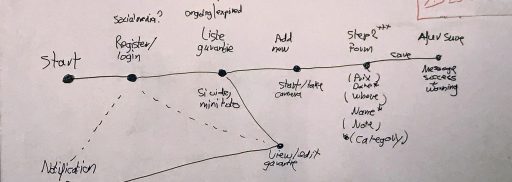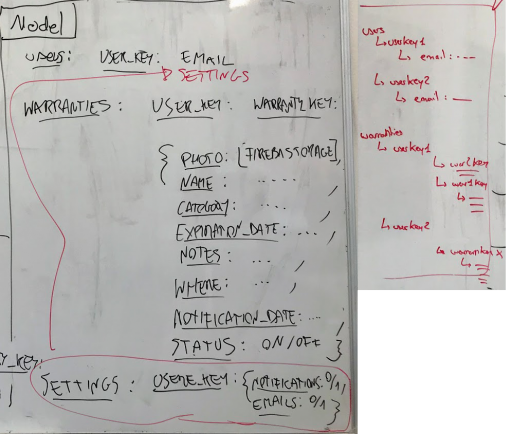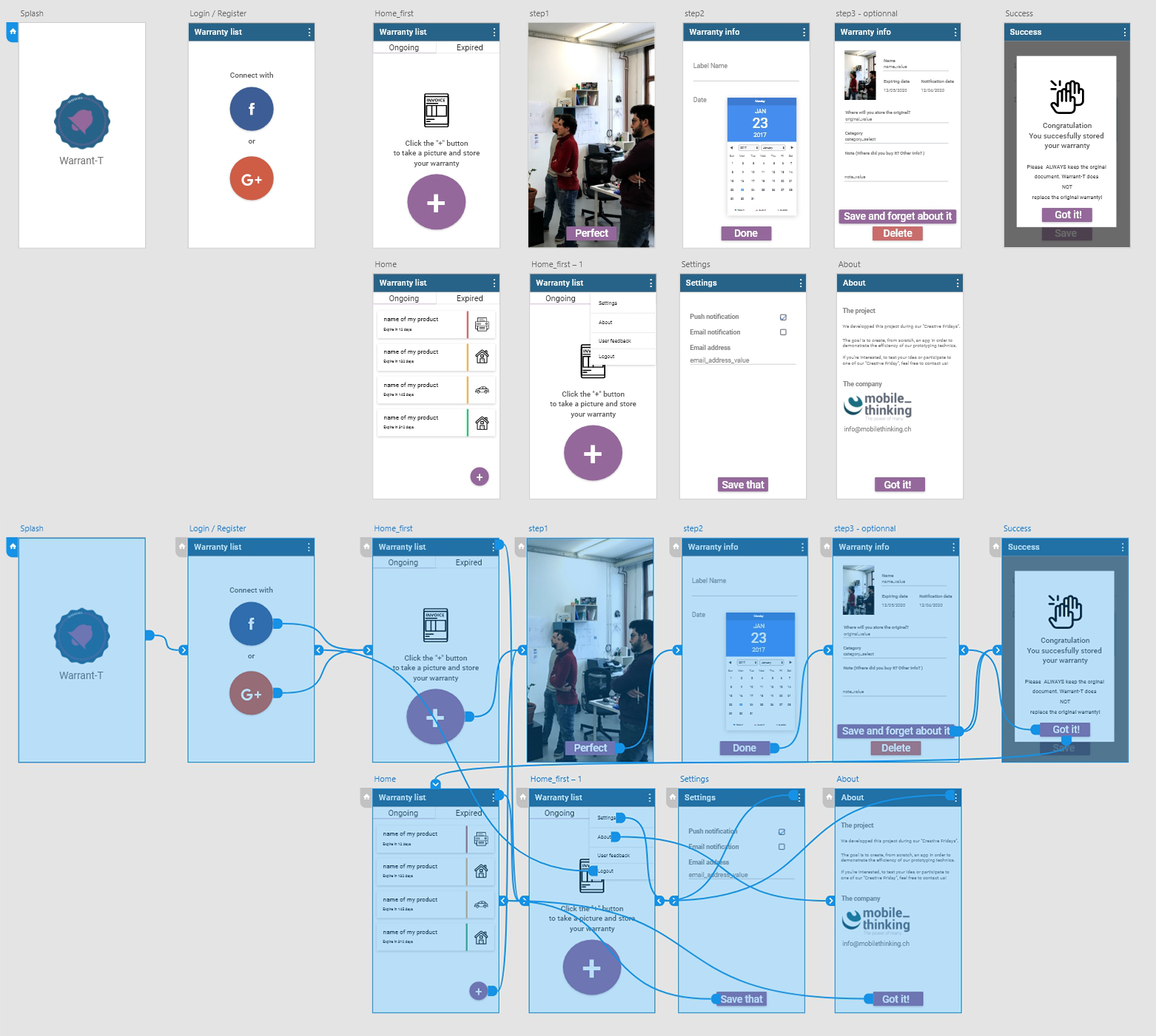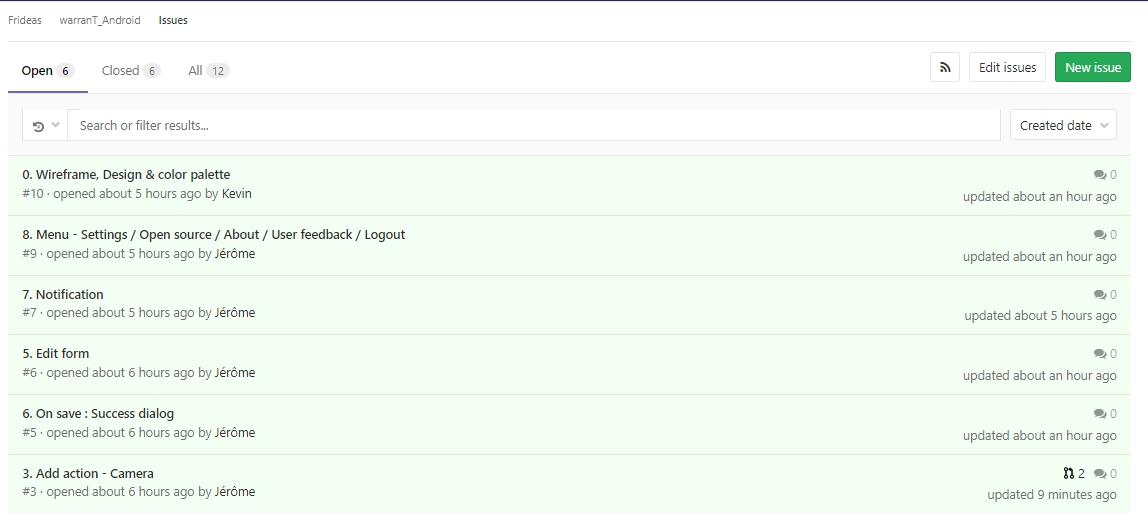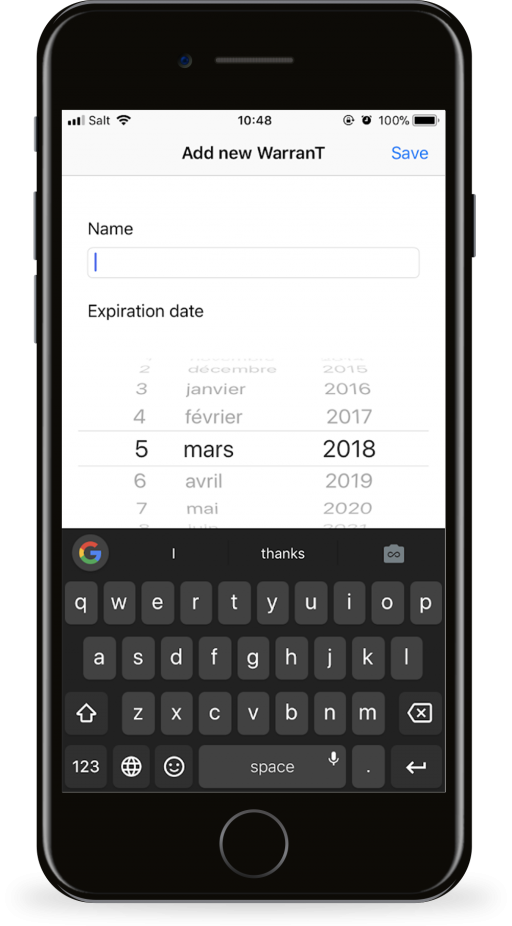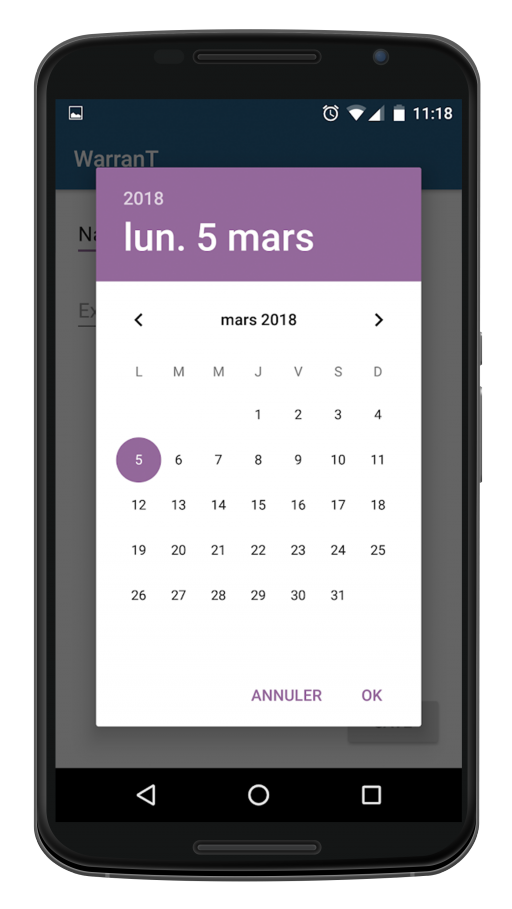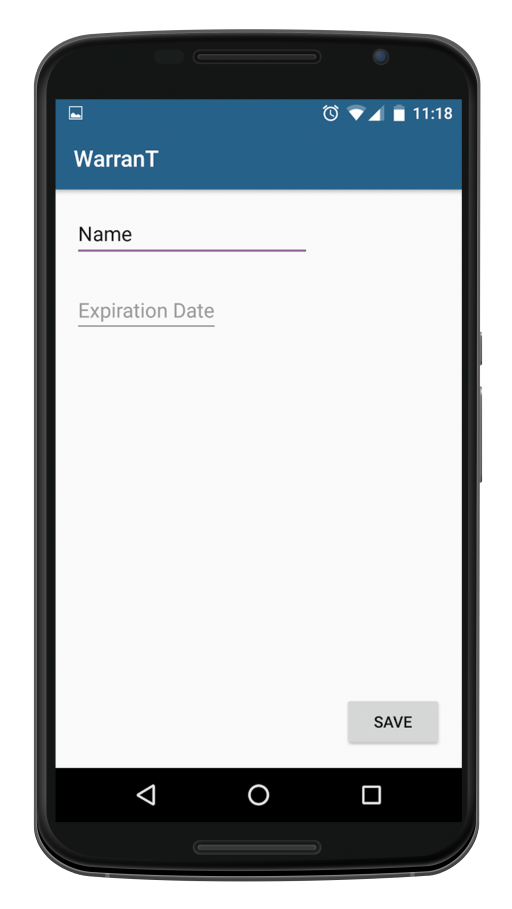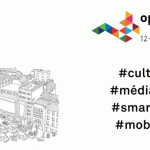At MobileThinking we are promoting fast prototyping guided development. In order to constantly increase our efficiency, we decided to apply rapid prototyping techniques at least once a month for our own pleasure!
As passionate developers, entrepreneurs and learners, we are dedicating one day per month to have fun developing a simple concept/app/project in only 8 hours!
As passionate developers, entrepreneurs and learners, we are dedicating one day per month to have fun developing a simple concept/app/project in only 8 hours!